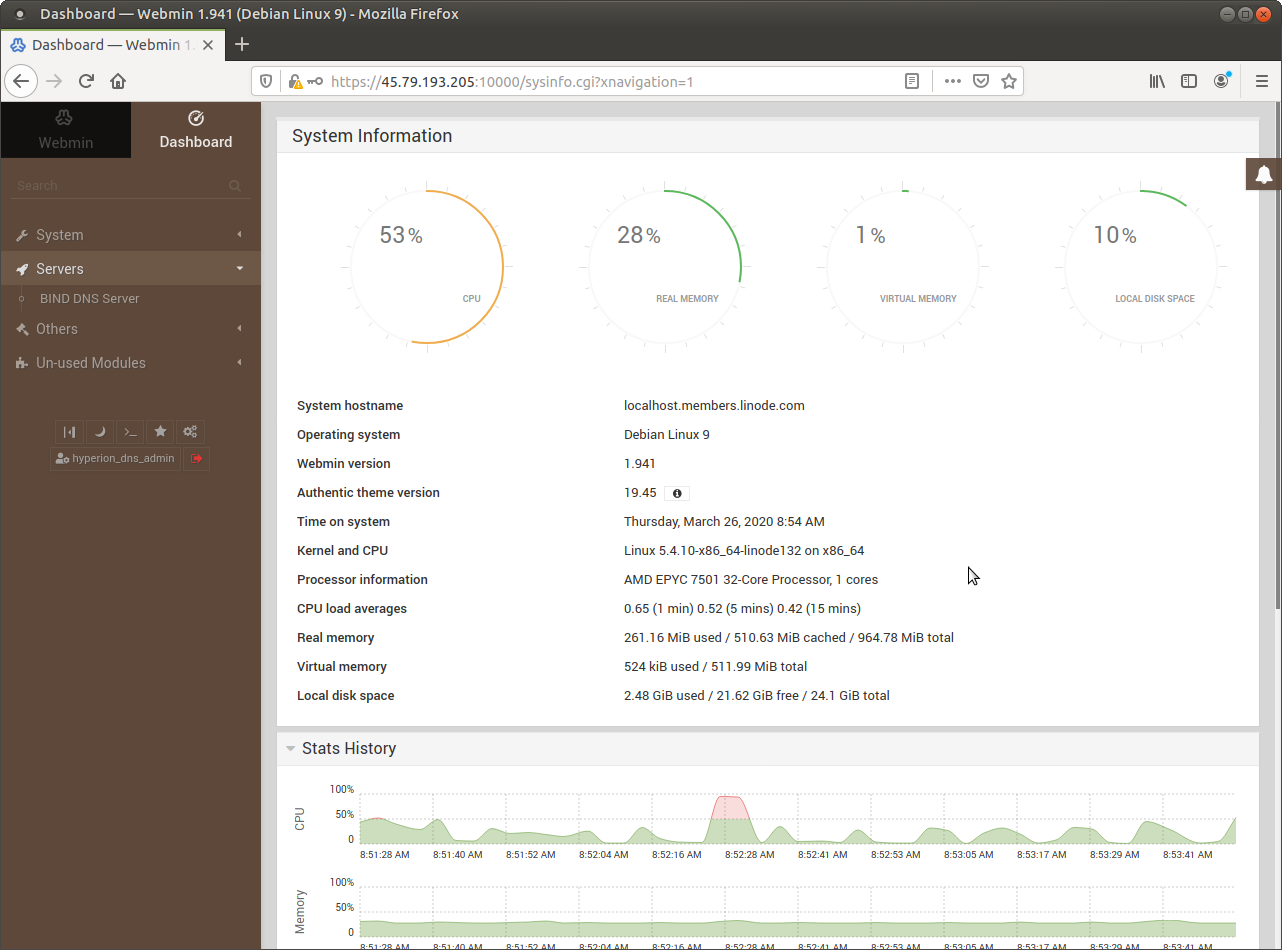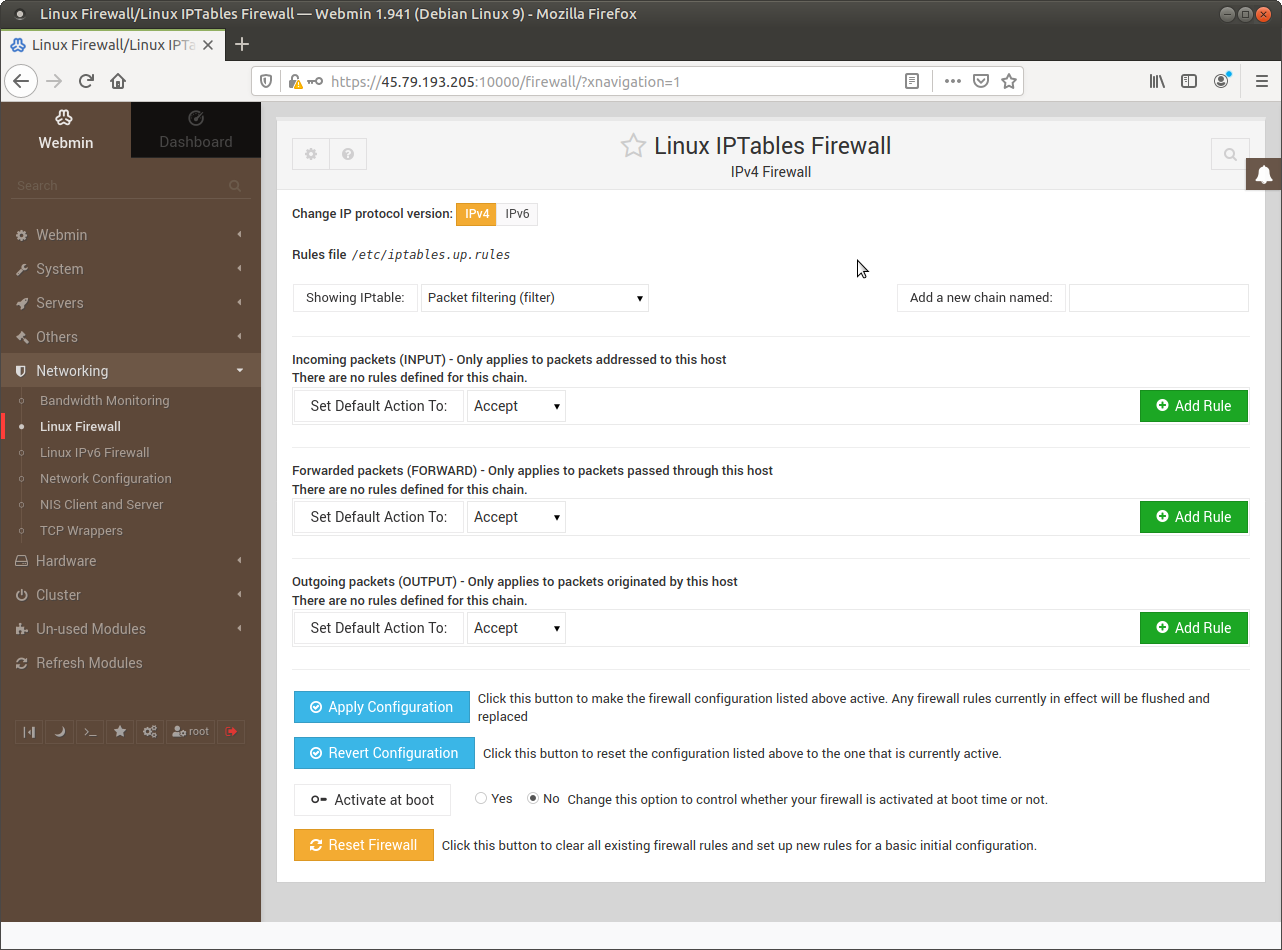This is an old revision of the document!
Debian 9 with Webmin 1.9xx Fresh Install
Again, please make sure you install from within Webmin (Un-used Modules) then Refresh Modules to move the BIND link under Servers. This is the default screen.
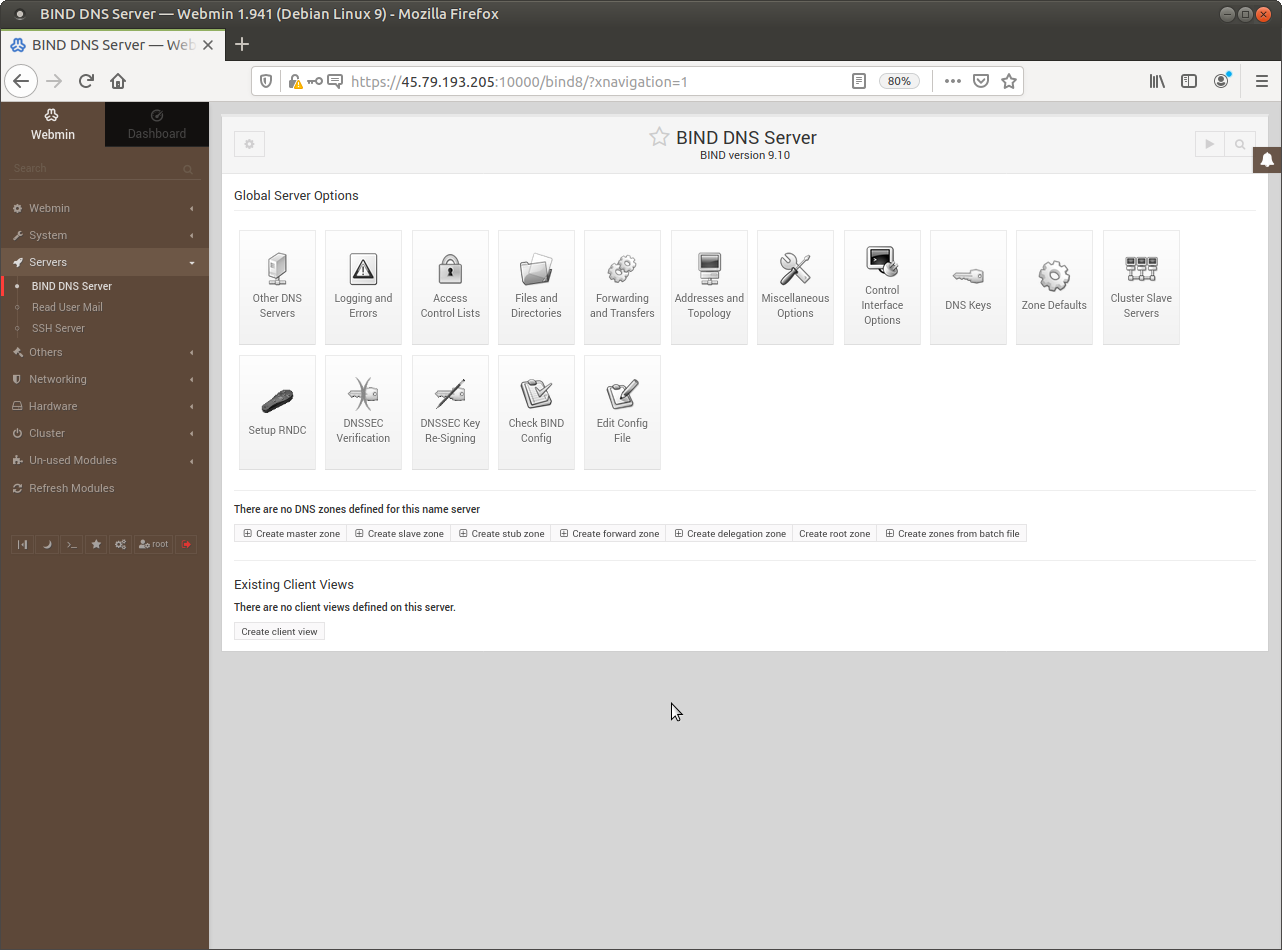 In the upper left corner the icon that looks like a gear is the Module Config. In the upper right corner the icon looks like a “Play” button starts the service. When you configure RDC a “Refresh” button is added. Do not yet start it, but lets look at its home directory.
In the upper left corner the icon that looks like a gear is the Module Config. In the upper right corner the icon looks like a “Play” button starts the service. When you configure RDC a “Refresh” button is added. Do not yet start it, but lets look at its home directory.
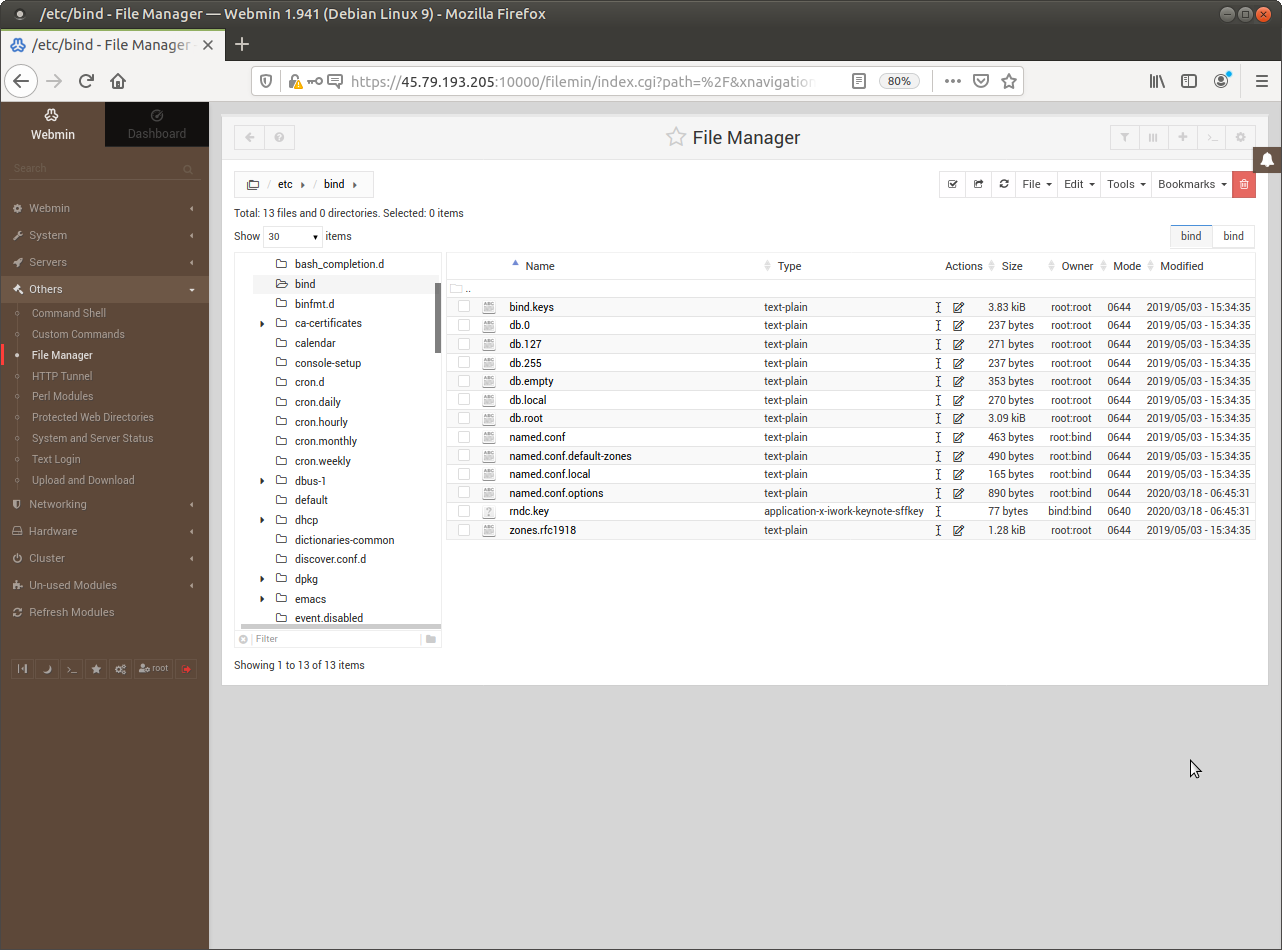 The location and the list of files might be different on a different distribution (Red-Hat, Slackware, or from Enterprises like Oracle).
The location and the list of files might be different on a different distribution (Red-Hat, Slackware, or from Enterprises like Oracle).
Backup and Archive
The difference between backup and archive is the location where they are stored - one is on-line, but going to be lost when the host is lost. The other is off-line, but remains available. These are your choices for backup:
- A manual snapshot by Linode, which you should use for milestones such as before distribution upgrades.
- Three automated backups by Linode, which you should use to recover from errors or attacks.
- A compressed archive by Webmin, which you should use to save parts of the filesystem
- A download / upload utility by Webmin, to keep off-line copies of your archives.
Use the listed above to plan and test your capacity to recover from errors, attacks or even from ransomware. These are very basic, simple measures to keep your service stacks functional.
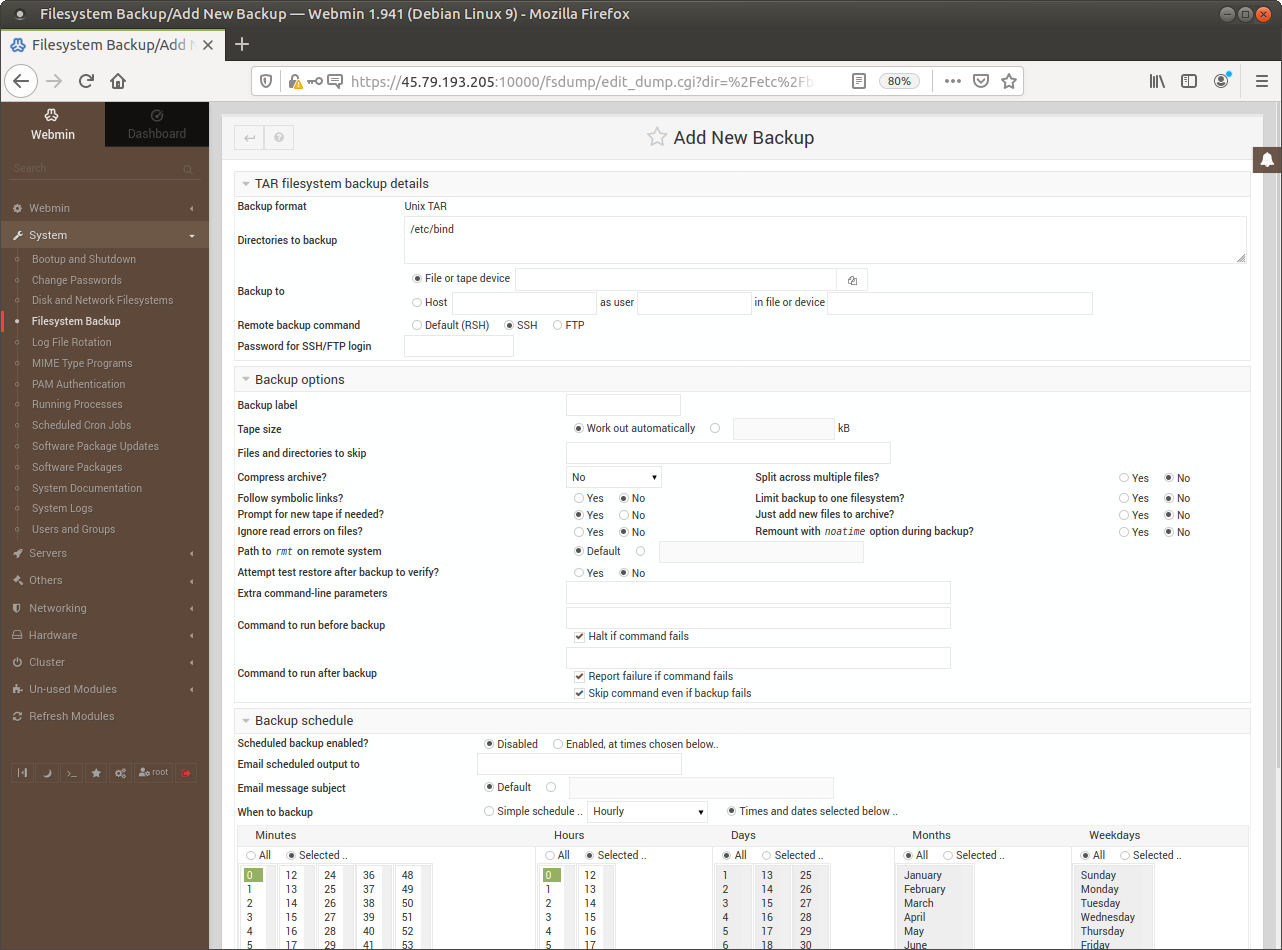 The Webmin screen to schedule and create compressed archives of the filesystem.
The Webmin screen to schedule and create compressed archives of the filesystem.
Zone Defaults
This configures the default options for master zones, and some of the defaults should be set as shown: Deleted
What is not shown depends on your installation. The screenshot shows the current host name - which you should ignore. Instead enter the FQDN of your name server, NSx.YOURDOMAIN.TLD or NSx.SUBDOMAIN.YOURDOMAIN.TLD. Consequently the Default email address should correspond the same way (admin@yourdomain.tld), although this is not a standards requirement by RFCs.
The DNSSEC settings are set to the largest-size keys as all other are very much discounted these days. You may set it higher, but only if OpenNIC recommends it.
I leave the transfer and query settings to be managed by each zone and leave them here blank / default.
Forwarding and Transfers
These should be the IP4 addresses of the OpenNIC Tier-2s. Normally you use Google's 8.8.8.8 here, but if you enter only that this name-server is NOT going to function. Also note - this is different from the settings of your VPS network, which SHOULD use Google's.
DNSSEC Initialization
Access both screens, and set as you wish. Webmin fully automates the re-signing process, and the default 21 days is acceptable.
Module Config
Finally, click on the gear in the upper left corner, and change from the defaults:
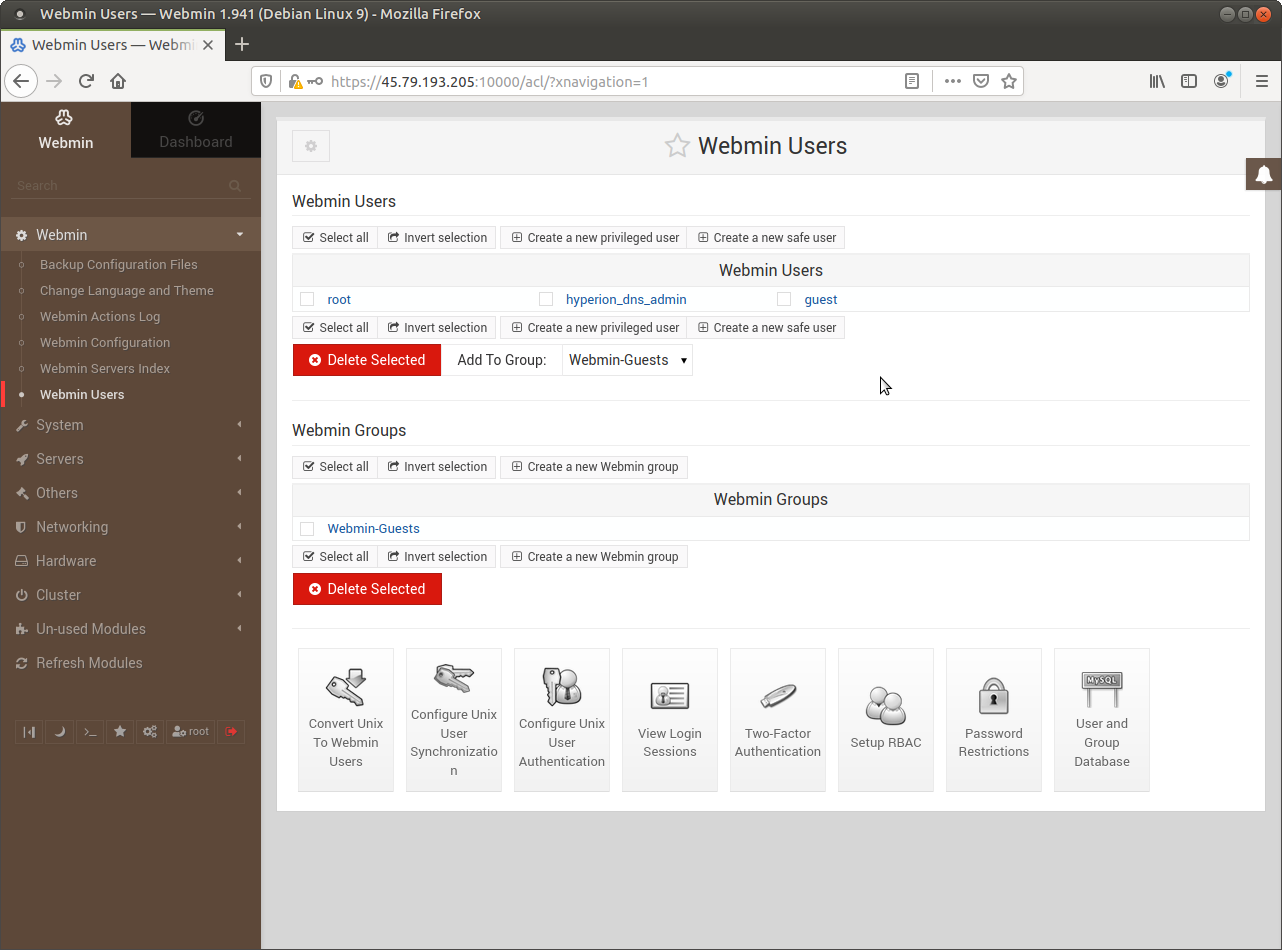 If you want to run under chroot set it here.
If you want to run under chroot set it here.
If reverse zone is REQUIRED leave it, otherwise set to NO.
More to come later
NOTE: Editing of this page is suspended until information for a production server becomes available.